 | How to Remove a Client Certificate (Windows Internet Explorer) |
This article explains how to remove a Client Certificate from Windows IE.
Screen design may be different depending on the version of Windows or Internet Explorer.
- Select [Tools] – [Internet Options].
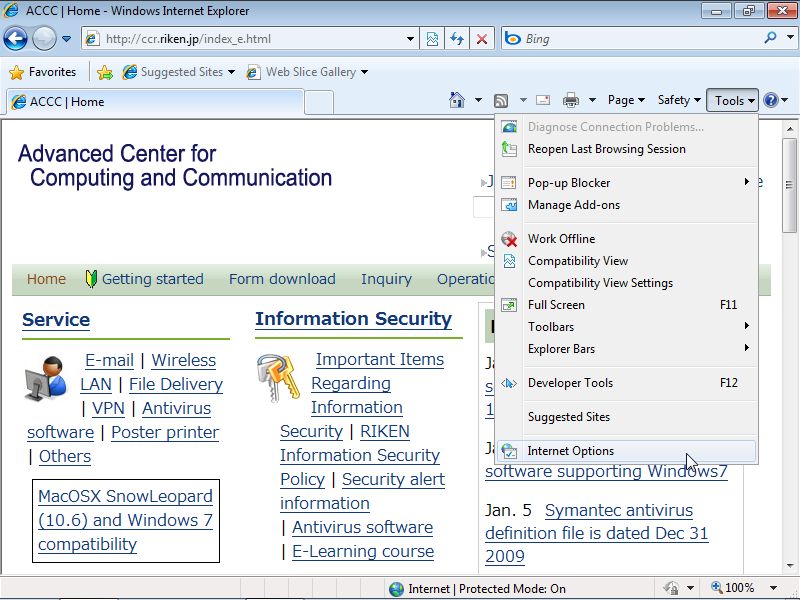
- Open the [Content] tab and click the [Certificates] button.
- Select your certificate and click [Remove].
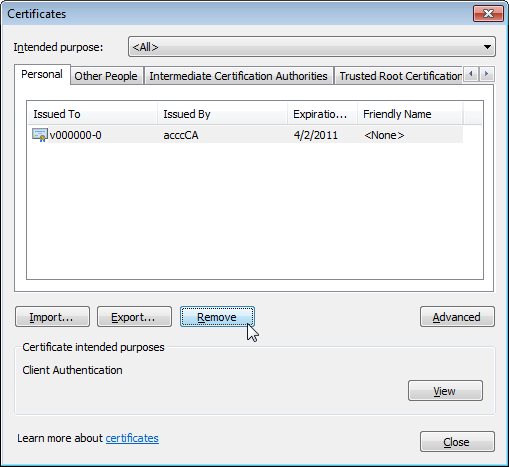
- Click [Yes].
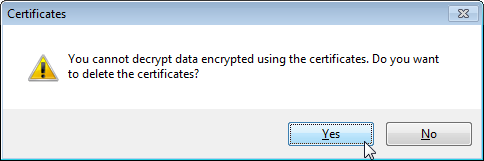
This document was created on 2010-04-12



 Japanese
Japanese
