 | Oktaに関する問い合わせ / Request for Okta |
Oktaに関するお問合せがございましたら、このフォームに記入し、確認ボタンを押し、次の確認画面で送信ボタンを押してください。
If you have any questions about Okta, please fill in this form, click the confirmation button, and then click the send button on the next confirmation screen.
理研及び理研Aメールを見ることができない場合は、代理の方にITヘルプデスクへ問い合わせてもらうよう依頼してください。
If you cannot access your RIKEN email or RIKEN A email, please ask your proxy to contact the IT Helpdesk on your behalf.


 English
English
